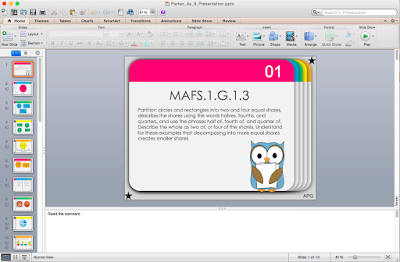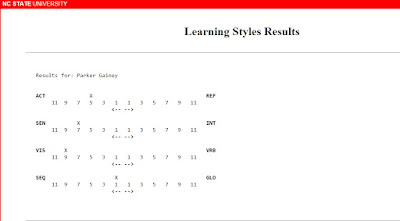For my second independent learning project, I decided to finally give Prezi a whirl. I really like the way that the presentation is smooth and the transitions are nice. I chose a relatively simple template to teach a lesson to Kindergarteners on the five senses. One thing that I do not really like about Prezi is that it is not as flexible and does not have as many capabilities as Powerpoint but I do think that Prezi presentations come out nicer, especially for teaching purposes. I also thought it was really cool that I could embed the video like I did and not just have a random link floating around. I did not even have to tell Prezi that it was a video! I definitely see myself using Prezi in my classroom just because of how smooth and nice the presentations come out and I think for younger grades it is easier to focus in a Prezi because there is not a lot of moving parts.
Check out my Prezi: http://prezi.com/zhbkj25vuigp/?utm_campaign=share&utm_medium=copy
Tuesday, April 12, 2016
Tuesday, April 5, 2016
#10 The final blog post!
My final post!!!
I think that data collection is a very good way to get input from your students. In my independent learning project, I created an edmodo page for my 1st grade classroom, one of my posts was a survey where the students could vote on what book they wanted to read as a class next. This is a good way to make sure that every students opinion and input is recognized. Another way that this could be used is to be able to ask students how they feel they are doing on a certain topic or area. For example, after learning about counting money in a first grade class, before the big test a teacher could put out a survey to see if the students need a little more explanation, if they are confident, or if they are confused about the topic. This is a much neater and easier way to see where everyone is at in their learning.
I really enjoyed being able to see all of my classmates differing opinions on different topics. I also liked seeing my classmates projects. It is really cool to be able to see my classmates creativity that I may have otherwise not known. I really enjoyed being able to see how people related to different topics such as assistive technology and who may or may not have personal experiences with that. Writing these blogs has helped me gain a better insight to my classmates creativity level and also has helped me learn more about them.
There is so many awesome technology out there that will definitely come in handy in my future career as a teacher. One skill that I would like to learn next is I would like to be able to learn how to use adobe photoshop because I have seen the cool ways that it can be used to create flyers and different pictures. I would like to implement this in my classroom by making posters and different things to hang on my walls so they are unique to my classroom.
I think that the best way to learn a technology program is to simply try it out. I will eventually buy the programs such as adobe photoshop and play around with it, trial and error. This program will be very useful to me and my students and the best way I can learn it is by getting it and trying. I will also probably need the help of some youtube videos to accomplish all of these programs uses but I will be able to figure them out as best I can. There are so many amazing technological tools out there that can help teachers and I can't wait to explore so many of them!
Can't wait to see how all of us use these awesome technologies in the future! You all rock! Thanks for ed-teching with me all semester :)
I think that data collection is a very good way to get input from your students. In my independent learning project, I created an edmodo page for my 1st grade classroom, one of my posts was a survey where the students could vote on what book they wanted to read as a class next. This is a good way to make sure that every students opinion and input is recognized. Another way that this could be used is to be able to ask students how they feel they are doing on a certain topic or area. For example, after learning about counting money in a first grade class, before the big test a teacher could put out a survey to see if the students need a little more explanation, if they are confident, or if they are confused about the topic. This is a much neater and easier way to see where everyone is at in their learning.
I really enjoyed being able to see all of my classmates differing opinions on different topics. I also liked seeing my classmates projects. It is really cool to be able to see my classmates creativity that I may have otherwise not known. I really enjoyed being able to see how people related to different topics such as assistive technology and who may or may not have personal experiences with that. Writing these blogs has helped me gain a better insight to my classmates creativity level and also has helped me learn more about them.
There is so many awesome technology out there that will definitely come in handy in my future career as a teacher. One skill that I would like to learn next is I would like to be able to learn how to use adobe photoshop because I have seen the cool ways that it can be used to create flyers and different pictures. I would like to implement this in my classroom by making posters and different things to hang on my walls so they are unique to my classroom.
I think that the best way to learn a technology program is to simply try it out. I will eventually buy the programs such as adobe photoshop and play around with it, trial and error. This program will be very useful to me and my students and the best way I can learn it is by getting it and trying. I will also probably need the help of some youtube videos to accomplish all of these programs uses but I will be able to figure them out as best I can. There are so many amazing technological tools out there that can help teachers and I can't wait to explore so many of them!
Can't wait to see how all of us use these awesome technologies in the future! You all rock! Thanks for ed-teching with me all semester :)
Monday, March 28, 2016
#9 The one before the final blog...
A "flipped classroom" is when the lecture and homework aspects are essentially switched. In the flipped classroom, lecture videos are assigned for the students to watch when they are at home and then the classroom time is spent on working on assignments and the teacher answering questions. This flipped classroom allows for in class time that the students can ask questions and more hands on activities that can help the students better understand what they are learning. Coming from a former student, most of the time I just completed my homework for the sake of completing it, not to further my understanding. But with this concept of the flipped classroom, students can spend their in class time gaining a better understanding and being able to ask questions and do more to actually learn and understand concepts. When in high school one source of education videos that I found very helpful was https://www.khanacademy.org/ , especially when it came to upper level science, khan academy allowed me to learn at my own pace and pause when I needed to wait for my brain to catch up.
After listening to the podcast, it was mentioned that blogs were a good web resource for teacher professional development so I simply googled teacher blogs. After googling this I saw so many blogs from different teachers all around the world. These blogs can help new teachers get ideas for their classrooms, experienced teachers learn something they never knew before and much more! One website that I found interesting was http://busyteacher.org/ This website is a compilation of thousands of worksheets, articles, and simply teachers sharing ideas with other teachers. This website is full of so much knowledge that you could not find without the internet. It is such a cool concept to me that teachers from all over have the ability to share all of this cool information.
I had never downloaded a powerpoint template from the internet before (heck I didn't even know it was an option) and I certainly never knew you could make games with powerpoint. After downloading a template which I thought was really cool, I played the game and couldn't help but imagining calling students up to the smart board to play this fun learning game. I did not know or even consider before this project that powerpoint had the capacity to be such a fun resource. Now knowing the capabilities of powerpoint, next time I would love to create my own game and be able to implement it into my future classroom.
After listening to the podcast, it was mentioned that blogs were a good web resource for teacher professional development so I simply googled teacher blogs. After googling this I saw so many blogs from different teachers all around the world. These blogs can help new teachers get ideas for their classrooms, experienced teachers learn something they never knew before and much more! One website that I found interesting was http://busyteacher.org/ This website is a compilation of thousands of worksheets, articles, and simply teachers sharing ideas with other teachers. This website is full of so much knowledge that you could not find without the internet. It is such a cool concept to me that teachers from all over have the ability to share all of this cool information.
I had never downloaded a powerpoint template from the internet before (heck I didn't even know it was an option) and I certainly never knew you could make games with powerpoint. After downloading a template which I thought was really cool, I played the game and couldn't help but imagining calling students up to the smart board to play this fun learning game. I did not know or even consider before this project that powerpoint had the capacity to be such a fun resource. Now knowing the capabilities of powerpoint, next time I would love to create my own game and be able to implement it into my future classroom.
Tuesday, March 22, 2016
#8 So much neat information
I think the tecnhology advancement that shows the biggest promise for education is gamification with games suchc as ATOMS. I think this allows for much more interaction in the classroom and it is a good way to make learning fun for students. There is so many fun and new technologies coming out that support kids learning. Gamification can also help the different kinds of learners. In ATOMS students can make and build things with electronic blocks. These interactive and fun activities encourage learning.
As the podcast mentioned 2 very different students, I think I most closely am similar to student A. I have always grown up with the technology I needed and would consider myself fairly proficient in my computer and technology skills. I attended a private school for the majority of my life and my school always kept up to date with technology such as numerous mac labs, smart boards, etc. I have not personally seen this "digital divide" due to my constant immersion with technology but I can now see how this may affect my job as a future teacher. Just as the podcast mentioned, I will make sure to remain sensitive and not assume that all of my students have technology access. But with society going the way that it is now, in a very technological route, I will make sure that during school hours, I do my best to assist children with technology and teach them skills that may be useful to them in their future.
When I was in middle school, I had to take a computer class and one of our main focuses was PowerPoint. Since this computer class, I have always considered myself a master at PowerPoint but this assignment has made me second guess this. I had a difficult time with downloading the template from the internet and also some recording issues. But nevertheless I did learn how to properly record a PowerPoint and I was not aware of the PowerPoint show option, that is very cool! I have always made my PowerPoints with an overload of information on them but in my future careers I am going to start actually writing notes in the notes section and use that to present my slides instead of just reading the information off the slides.
As the podcast mentioned 2 very different students, I think I most closely am similar to student A. I have always grown up with the technology I needed and would consider myself fairly proficient in my computer and technology skills. I attended a private school for the majority of my life and my school always kept up to date with technology such as numerous mac labs, smart boards, etc. I have not personally seen this "digital divide" due to my constant immersion with technology but I can now see how this may affect my job as a future teacher. Just as the podcast mentioned, I will make sure to remain sensitive and not assume that all of my students have technology access. But with society going the way that it is now, in a very technological route, I will make sure that during school hours, I do my best to assist children with technology and teach them skills that may be useful to them in their future.
When I was in middle school, I had to take a computer class and one of our main focuses was PowerPoint. Since this computer class, I have always considered myself a master at PowerPoint but this assignment has made me second guess this. I had a difficult time with downloading the template from the internet and also some recording issues. But nevertheless I did learn how to properly record a PowerPoint and I was not aware of the PowerPoint show option, that is very cool! I have always made my PowerPoints with an overload of information on them but in my future careers I am going to start actually writing notes in the notes section and use that to present my slides instead of just reading the information off the slides.
Tuesday, March 15, 2016
#7 Bloom, Powerpoints, Web Design, and much more
Blooms taxonomy includes six levels, create, evaluate, analyze, apply, understand, and remember. These things are important to keep in mind when teaching a lesson and can be implemented in a lesson. For example say a teacher was teaching a lesson in 1st grade history on Martin Luther King Jr. and created a powerpoint for her students. First she would have to present the information to help the students create a basis for knowledge in their mind by showing pictures of Dr. King, the march on Washington, and a video of his speeches to make the powerpoint interactive. The powerpoint should then go deeper into the information to help her students evaluate the history by giving facts about his life and his works. After she should add a thought provoking question that allows the kids to analyze the information. The next question she asks should force the kids to apply the information to their own lives (ex: how does Martin Luther King Jr. affect our lives today?). To check the students understanding she could include a short quiz at the end of the powerpoint to see if the students remember the information that was given to them. If you keep Bloom's Taxonomy in mind while making a powerpoint, it will help the students learn and grow as learners.
Adaptive technologies are very important when it comes to supporting learners. Not everyone can just go to a computer and have all of the capabilities to operate it. There is many options for people who need accessibilities such as joysticks instead of mouses, brail printers, recorded books, and word programs that allow students to complete assignments without writing or typing. These are just a few of the awesome adaptive technologies out there. In my high school there was a girl a few years younger than me that was blind. All of her papers and tests had to be printed by a brail printer so she could read them. Some possible challenges that could come from using adaptive technologies is having the resources to even obtain them and also making sure that I implement them for students who need them.
I have never really made a website before so doing that was a cool experience in itself. But I really enjoyed how flexible Weebly was and the many things you could do from this site. Getting the format exactly how I wanted posed a little bit of a problem but I worked it out in the end. I also forgot to put a button to one of my pages on the home page so I would like to fix that and improve in that way, This will be a very useful tool to have one day when I am a teacher and need to make a website for my class.
Check it out: msgaineysclass.weebly.com
Adaptive technologies are very important when it comes to supporting learners. Not everyone can just go to a computer and have all of the capabilities to operate it. There is many options for people who need accessibilities such as joysticks instead of mouses, brail printers, recorded books, and word programs that allow students to complete assignments without writing or typing. These are just a few of the awesome adaptive technologies out there. In my high school there was a girl a few years younger than me that was blind. All of her papers and tests had to be printed by a brail printer so she could read them. Some possible challenges that could come from using adaptive technologies is having the resources to even obtain them and also making sure that I implement them for students who need them.
I have never really made a website before so doing that was a cool experience in itself. But I really enjoyed how flexible Weebly was and the many things you could do from this site. Getting the format exactly how I wanted posed a little bit of a problem but I worked it out in the end. I also forgot to put a button to one of my pages on the home page so I would like to fix that and improve in that way, This will be a very useful tool to have one day when I am a teacher and need to make a website for my class.
Check it out: msgaineysclass.weebly.com
ILP "Design" Edmodo
I created an Edmodo page for a 1st grade class. I based my design off of the idea of having a class website. Edmodo really consolidates everything and is super easy and very user friendly. I was able to create a poll, write updates, assign worksheets, upload worksheets, and much more. It was really fun and easy to create and would definitely be helpful for a classroom!
Join my class:
Group Code: 9dyhi7
https://edmodo.com/public/ms-gainey-s-class/group_id/19701259
Join my class:
Group Code: 9dyhi7
https://edmodo.com/public/ms-gainey-s-class/group_id/19701259
Tuesday, March 1, 2016
Differences Between Amateur and Pro Slides
This slideshare teaches you the "do's and don'ts" of effective slideshow making! It teaches you 15 tips to make your slideshow interesting, engaging, and fun! I really like the way they present the important information . I think slide 8 is interesting because it says that bullets poison your slide, which I never thought of before, bullet points are usually always my go to!
Tuesday, February 23, 2016
#6 and still learning!
I visited a website for the "Lyme School" in Lyme New Hampshire. On this schools website there was many links to classes from Kindergarten to 8th grade with library pages, resources, and many links. Each of these pages contained all sorts of information. On most of the elementary class pages there was things such as the weekly homework, a blog with the lesson plans for the week, and newsletters for the parents. On the older grades websites there was things such as links to educational games, links to educational resources, and also calendars for different classes. All of these things are able to be viewed by anyone and do not require any sort of log in or anything!
There is so many great resources out there that can help make teaching easier and more children learn more efficiently and effectively. One productivity tool that I think would really help in my future teaching career is to first off all take full advantage of evernote for taking notes and creating lesson plans just because of all its great uses and its flexibility. I would also like to use evernote like mentioned in the podcast to keep a journal of my teaching reflections in the application. This way I could easily go back to what I would like to change about certain lessons and reflect on how to make it better. I already use my google calendar to insert important dates and times in so I think that would also help accomplish my professional responsibilities.
This wiki assignment came as a challenge to me. I had never heard of pbworks and it was interesting to be able to learn about its different capabilities. One tool I found very useful was the copy page tool, this allowed my group to keep all the pages similar and with the same formatting. I enjoyed being able to work in a group and collaborate but it was very difficult to be able to get four involved college students together at one point to do the project. There was always a scheduling conflict or difficulty which added more stress to this assignment. I can see now how this wiki could be beneficial in creating a class website to keep students and parents up to date on the happenings in the classroom and it is definitely a good tool to keep in my repertoire!
Tuesday, February 16, 2016
#5 This is a long one: beware!
A web 2.0 tool that is useful in the classroom is a class blog. I think that having a class blog can be a very useful in especially the K-5 classrooms because it is a way for teachers to be able to share and communicate what is going on in the classroom to the parents of the students. By using a class blog, parents can see homework assignments, important dates, and even their students work. From the teachers aspect, this can help in their professional development because it allows them to stay in close contact with their students parents without having to reach out to ever single parent individually, it can save time and make things easier and more interactive! I think that having a twitter is not useful in a classroom setting because there is a lot on twitter that is very inappropriate in a school setting and may cause controversy with in the classroom. In order to use a class blog all you need is a computer, with a motherboard and a monitor, and internet connection. It is not necessary to have other peripherals plugged in and the network needed is just the internet.
In another one of my classes, a group was giving a presentation and instead of using a regular power point, they used Prezi. I personally have never actually made a Prezi but it looked very interesting to i decided to give it a whirl. In order to properly write this blog post I decided I must first dive into this web 2.0 tool Prezi and make a silly one myself just to see how it works. First of all, when you are making your account, with every answer you fill in, they give you a nice little remark such as "Nice name!" and "Sounds interesting!", these comments already sparked an interest for me, I want to know more!
They started my (free) membership by first giving me a quick and not too in-depth tutorial about what Prezi does. It basically makes a huge concept map that zooms into detail so you can see relationships and keep your audience engaged, COOL. What I discovered while making a non-informational Prezi presentation is that the layout and they way you make it is very similar to creating a Powerpoint but there is already slide transitions built in. You can do everything you can do in a powerpoint on Prezi, just much cooler and more efficient. Also a cool feature I discovered in Prezi is that you can search and insert images onto your presentation within the website , without having to go to google to search and insert. There is so many more features in Prezi that would take me days to explain so here is the domain so you can try it yourself! https://prezi.com/
So last but certainly not least, I also had the opportunity to explore the fun and useful application Webspiration this week. I have always hated making concept maps. I found it difficult to draw everything and make it look pretty while still showing the relationships, but webspiration does just that. I learned how to make a neat, informative, and useful concept map at the click of a button. Also if you really aren't feeling the whole map thing, you can convert the information into an outline in a matter of seconds. I was just trying to figure out how to use the website for this assignment but for future reference I would like to color code it better and add more images into my concept map to make it prettier and more visual. I am a very visual learner and this is definitely an awesome way to study for me and I can't wait to use it in the future.
Tuesday, February 9, 2016
#4 The internet and education, 2 peas in a pod
MAFS.2.OA.2.2 Fluently add and subtract within 20 using mental strategies. By end of Grade 2, know from memory all sums of two one-digit numbers.
To help my second graders learn this standard, I would allow them to playy "educational games" as talked about in chapter 8. Specifically I would have them play the game "Baseball Math" located on FunBrain. This game is a very simple and straight forward and I think it would help learning addition and subtraction become fun! This game could be played during short media times for as little or as long as needed. It is just a good reinforcement tool that I think students could benefit from to practice their addition and subtraction skills! (Link to game: http://www.funbrain.com/math/index.html )
When I was in middle school, I remember one of my teachers explaining to me how to find a reliable source on the internet. She told me that websites with domains such as .gov and .edu are going to be the most reliable to use, this has stuck with me ever since. After listening to the podcast, I realized that this was similar to the ABCDT method, I am always checking the credibility of the sources. But the podcast also talked about looking at the website design to check credibility and that is not something I normally do, but it is definitely a good idea to use for the future!
During my web hunt assignment as the assignment went on, I started to realize which websites were reliable and which ones were not going to give me the answers that I wanted. I was also very surprised to find that there is a wealth of online information and study games that teachers can use for free! Being a student myself, I still find educational games one of the most helpful ways to learn and use quizlet to study for every major test still to this day, it is so nice knowing now that as a teacher I have so much access and availability to find resources such as these on the internet.
1. Your students are learning about Valentines Day, find a website that gives you reliable information about the origin of Valentine's Day
2. Find a website that gives you a tutorial of a fun Valentines craft you can do with your class
When I was in middle school, I remember one of my teachers explaining to me how to find a reliable source on the internet. She told me that websites with domains such as .gov and .edu are going to be the most reliable to use, this has stuck with me ever since. After listening to the podcast, I realized that this was similar to the ABCDT method, I am always checking the credibility of the sources. But the podcast also talked about looking at the website design to check credibility and that is not something I normally do, but it is definitely a good idea to use for the future!
During my web hunt assignment as the assignment went on, I started to realize which websites were reliable and which ones were not going to give me the answers that I wanted. I was also very surprised to find that there is a wealth of online information and study games that teachers can use for free! Being a student myself, I still find educational games one of the most helpful ways to learn and use quizlet to study for every major test still to this day, it is so nice knowing now that as a teacher I have so much access and availability to find resources such as these on the internet.
1. Your students are learning about Valentines Day, find a website that gives you reliable information about the origin of Valentine's Day
2. Find a website that gives you a tutorial of a fun Valentines craft you can do with your class
Tuesday, February 2, 2016
#3 Learning new things
I would feel most comfortable teaching the standard W/WHST.8 which is gathering information from different medias and determining the credibility. I am very proficient at the use of the internet so I would not have a hard time finding out what is credible and finding information from different sources. I would feel slightly unprepared if I had to teach SL.5 which is "Use Digital Media" but this includes audio recordings and such which is something I am not quite sure how to use. I would not know how to record my voice or anything of that sort and would definitely need more practice.
While reading chapter 9, I liked the idea of using a few medias mentioned in my classroom. I would utilize the use of email, and also the use of websites such as "go noodle". Email is the most efficient and easy way to communicate with students and parents. Since I would like to teach 1st graders, I would need to primarily communicate with my students parents about classroom events and such and email is the easiest way to communicate with so many different parties. Also the website go noodle is a very great tool that can stimulate the students mind but also allow their brains to take a break and let go of some unused energy. I also thought the idea of having a class blog as mentioned in the chapter would be very useful. "The effect is a lively group discussion with readers able to jump from blog to blog via connecting links to see what others have to say". This can allow for some educational conversations happening online, this in the early childhood could teach students how technology can be used for mainly educational purposes rather than non educational purposes!
I have never created a newsletter before, so this was an all around new experience! I designed my newsletter for 1st graders so I could incorporate lots of colors and pictures and make it visually appealing. I learned that I can use microsoft word to make pretty things and not just boring word documents! I had a lot of fun with this assignment getting to be creative and using a lot of different tools.
While reading chapter 9, I liked the idea of using a few medias mentioned in my classroom. I would utilize the use of email, and also the use of websites such as "go noodle". Email is the most efficient and easy way to communicate with students and parents. Since I would like to teach 1st graders, I would need to primarily communicate with my students parents about classroom events and such and email is the easiest way to communicate with so many different parties. Also the website go noodle is a very great tool that can stimulate the students mind but also allow their brains to take a break and let go of some unused energy. I also thought the idea of having a class blog as mentioned in the chapter would be very useful. "The effect is a lively group discussion with readers able to jump from blog to blog via connecting links to see what others have to say". This can allow for some educational conversations happening online, this in the early childhood could teach students how technology can be used for mainly educational purposes rather than non educational purposes!
I have never created a newsletter before, so this was an all around new experience! I designed my newsletter for 1st graders so I could incorporate lots of colors and pictures and make it visually appealing. I learned that I can use microsoft word to make pretty things and not just boring word documents! I had a lot of fun with this assignment getting to be creative and using a lot of different tools.
Tuesday, January 26, 2016
#2 Becoming a professional online
As a student Microsoft word has become a necessity. Almost every assignment and class I have taken in high school and in college requires at least one essay or use of word. For awhile my dinosaur laptop I owned would not allow me to use Microsoft word so I was stuck using the weird note application that came with my computer. Every single assignment I turned in had some sort of problem with the formatting, or when downloading. It is after this sad year of struggle that I began to truly appreciate Microsoft word and all of its amazing qualities. Another issue I had when using the weird note app was all of the documents my teachers posted were on Microsoft word so opening these attachments was a chore to say the least! Having gone through this rough time in my Microsoft word experience it is safe for me to say that I appreciate word and all that it does for students and teachers.
Thankfully, being a student I have never quite had to worry about copy right and fair use but ever since middle school, teachers have made me aware of the rules. When I was in middle school I remember sitting in the school library watching a video about fair use. It was some sort of Disney-esque video that told us all about the copt right rules. I thought this use of Disney clips to teach us about this issue was very clever and I intend on teaching my students about this in a similar way one day.
I have been using social media for awhile now and have been on twitter for quite some time, but I have never thought of using social media for a more professional agenda. But after using twitter as a professional, I truly see all of the benefits that it can have. Using social media professionally instead of personally makes transmitting and receiving information much easier and faster and also helps professionals to stay up to date on news that is happening. I am very happy to now have a professional twitter alongside of having a personal one!
Thankfully, being a student I have never quite had to worry about copy right and fair use but ever since middle school, teachers have made me aware of the rules. When I was in middle school I remember sitting in the school library watching a video about fair use. It was some sort of Disney-esque video that told us all about the copt right rules. I thought this use of Disney clips to teach us about this issue was very clever and I intend on teaching my students about this in a similar way one day.
I have been using social media for awhile now and have been on twitter for quite some time, but I have never thought of using social media for a more professional agenda. But after using twitter as a professional, I truly see all of the benefits that it can have. Using social media professionally instead of personally makes transmitting and receiving information much easier and faster and also helps professionals to stay up to date on news that is happening. I am very happy to now have a professional twitter alongside of having a personal one!
Tuesday, January 19, 2016
#1 Computers, Technology, and ISTE, OH MY!
Growing up in "the digital age" I have seen first hand how important technology is and the positive ways that it can facilitate learning. Now a days, almost every classroom you walk into has one or multiple computers in it. This causes the question to arise "Are computers beneficial to a child's learning experience?". I believe that there are two sides to this argument. I think that computers are very important in a classroom setting. Computers can be used in the classroom to conduct research, create projects, and make learning more active and hands on. Teachers can use computers to create their lesson plans more efficiently and they can also create informative PowerPoints that can appeal to most learning styles. On the other hand, computers can have a negative affect if used improperly. The use of computers makes it easier for students to use short cuts instead of actually learning, ie: sparknotes, mathway, wikipedia, etc. In my personal experience, computers have been beneficial in my learning experience and I think that as long as it is used correctly, it can greatly impact a learning environment.
While reading the ISTE standards for teachers, one standard really stuck out to me. The standard "Facilitate and inspire student learning and creativity." This standard really gladdens my heart because I think technology is such a wonderful tool that is extremely beneficial and I think it inspires creativity. Technology allows students to explore a creative side of themselves. Whether it be while working on a project or while researching. One standard that seemed a little outside of my personal comfort zone is "Model digital age work and learning". This is slightly outside of my current skill set cause I am not a tech pro at this point. There is many programs and technological things that I would not be able to use or demonstrate if it came down to it. I have a lot of work to do in my tech learning experience before I am able to properly model it for students.
I do agree with the term "digital native" for today's youth. Technology is everywhere you turn now-a-days and it seems every time I see a child out now they have some sort of iPhone or tablet in their hands. This showcases the definition of digital native, because these kids were born exposed to technology, it is native to them, almost like its an innate ability. A situation that almost confirms this "digital native" concept is a recurring conversation that I have with my dad. My dad is an attorney and he is probably one of the smartest men I have met, but almost on a daily basis he is asking me questions about the computer, his phone, and social medias. This is also true of my teachers. In high school if anything ever went wrong with the projector or computer my teacher would always ask one of us to try and fix it. I think that because there is always so much technology coming out and theres always something new, eventually I myself will become a digital immigrant and my students will be the digital natives.
While reading the ISTE standards for teachers, one standard really stuck out to me. The standard "Facilitate and inspire student learning and creativity." This standard really gladdens my heart because I think technology is such a wonderful tool that is extremely beneficial and I think it inspires creativity. Technology allows students to explore a creative side of themselves. Whether it be while working on a project or while researching. One standard that seemed a little outside of my personal comfort zone is "Model digital age work and learning". This is slightly outside of my current skill set cause I am not a tech pro at this point. There is many programs and technological things that I would not be able to use or demonstrate if it came down to it. I have a lot of work to do in my tech learning experience before I am able to properly model it for students.
I do agree with the term "digital native" for today's youth. Technology is everywhere you turn now-a-days and it seems every time I see a child out now they have some sort of iPhone or tablet in their hands. This showcases the definition of digital native, because these kids were born exposed to technology, it is native to them, almost like its an innate ability. A situation that almost confirms this "digital native" concept is a recurring conversation that I have with my dad. My dad is an attorney and he is probably one of the smartest men I have met, but almost on a daily basis he is asking me questions about the computer, his phone, and social medias. This is also true of my teachers. In high school if anything ever went wrong with the projector or computer my teacher would always ask one of us to try and fix it. I think that because there is always so much technology coming out and theres always something new, eventually I myself will become a digital immigrant and my students will be the digital natives.
Tuesday, January 12, 2016
0- The beginning
Prior Experience
My relationship with technology is a love hate relationship. I love it, but it hates me. I use technology on a daily basis, maybe even too much. But without fail I feel like every time I use technology for something important I mess it up. As an avid smart phone user, I use social media on a daily basis. Also being a college student I am on my laptop every day using the internet, word, power point, and such. I have always been an apple product type of girl and thoroughly enjoy using my macbook and iPhone. In high school I was on the yearbook staff and became familiar (keep in mind I still have a love hate relationship) with In-design and Adobe Photoshop.
My hopes
In this class I hope to be more proficient in the uses of technology. I think that technology hates me so I would like to develop a better relationship in that aspect. Also when it comes to powerpoint and word I know most of the basics but I do not take advantage of all that these programs have to offer. In the future I would love to be a teacher and in taking this class I hope to learn how, as a future teacher, I can fully take advantage of the greatness that is technology.
Learning Styles
The results of this learning styles test did not surprise me too much. I have always known that I am predominately visual learner. In my classes, I have always struggled with teachers and professors that do not use visuals and are just "lecturers". Looking back on my educational career I see that the one class that I retained the most information in, was my junior year of high school American history class. This is due to the fact that my teacher drew pictures on the board, made extremely visual timelines and made the information easy for me personally to remember. I am very sensory and visually motivated in everything that I do. All in all I am more of a practical thinker and learner, I enjoy visuals, trying things out, and "doing". All of these things ring true in these results!
Subscribe to:
Posts (Atom)